Streamline Note-Taking with Fleeting Notes and Obsidian Link Suggestions
As someone who uses Obsidian, I understand how difficultPut quick notes into Obsidian from anywhereI was browsing the Obsidian Reddit and noticed posts asking about workflows on how to get quick notes from different devices into Obsidian. To list a few: * What do you use to quickly save notes to Obsidian on your Android device? * Quick add note from Android * iOS share sheet for links? * Any additional app for fleeting ideas? The problem with quick notes It seems like Obsidian isn't a great tool for capturing quick notes. In addition, people also seem to be divided on their solution to put it can be to take quick notes on the go without losing your focus on the task at hand. That's why I created Fleeting Notes, a scratchpad that automatically syncs with your Obsidian vaultHow to Sync Fleeting Notes with ObsidianFleeting Notes is a separate network of notes outside of Obsidian. The goal of this plugin sync both these networks of notes into one! Below are step-by-step instructions on how to do this. Also, checkout my youtube video if you like that format better. Installation / Setup 1. Before you begin, you'll need to create an account in the Fleeting Notes App. You can do this by navigating to the settings and registering. Fleeting Notes authentication form 1. Go to Settings > Community Plugin an.
Recently, I added a new feature that has proven to be incredibly useful: the ability to sync your Obsidian links with Fleeting Notes. This means that any link suggestions within Fleeting Notes will match the links in your vault, making it easier to connect your fleeting ideas to your existing knowledge. And setting it up is easy - here's how to do itHow to Sync Obsidian [[links]] into Fleeting Notes1. Install the Obsidian plugin (v0.5.2+) Browse Community Plugins 1. Go to the plugin settings and login to the account you setup within Fleeting Notes 1. Scroll to the bottom of the settings page and enable "Sync Obsidian [[links]] to Fleeting Notes" sync-obsidian-links.png 1. Once you've enabled it, in Fleeting Notes you should see a new note titled "Links from Obsidian" within the Fleeting Notes app. links-from-obsidian.png 1. Now whenever you type [[ , you will get the same link sug:
- Install the Obsidian plugin (v0.5.2+)
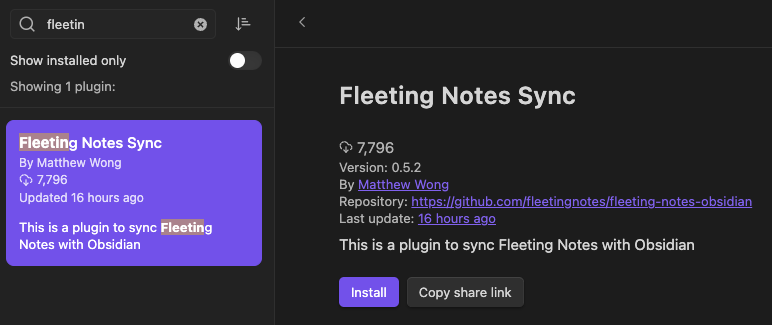
- Go to the plugin settings and login to the account you setup within Fleeting NotesHow to Sync Fleeting Notes with ObsidianFleeting Notes is a separate network of notes outside of Obsidian. The goal of this plugin sync both these networks of notes into one! Below are step-by-step instructions on how to do this. Also, checkout my youtube video if you like that format better. Installation / Setup 1. Before you begin, you'll need to create an account in the Fleeting Notes App. You can do this by navigating to the settings and registering. Fleeting Notes authentication form 1. Go to Settings > Community Plugin an
- Scroll to the bottom of the settings page and enable "Sync Obsidian
[[links]]to Fleeting Notes"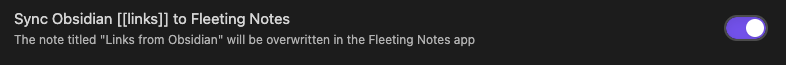
- Once you've enabled it, in Fleeting Notes you should see a new note titled "Links from Obsidian" within the Fleeting Notes app.
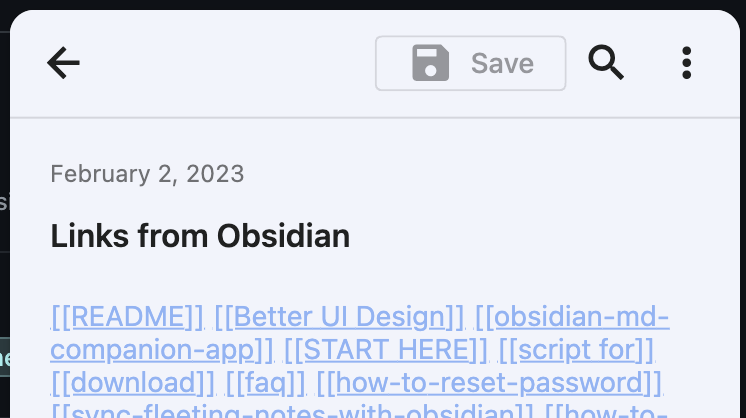
- Now whenever you type
[[, you will get the same link suggestions you see in Obsidian.
