How to Sync Obsidian [[links]] into Fleeting Notes
- Install the Obsidian plugin (v0.5.2+)
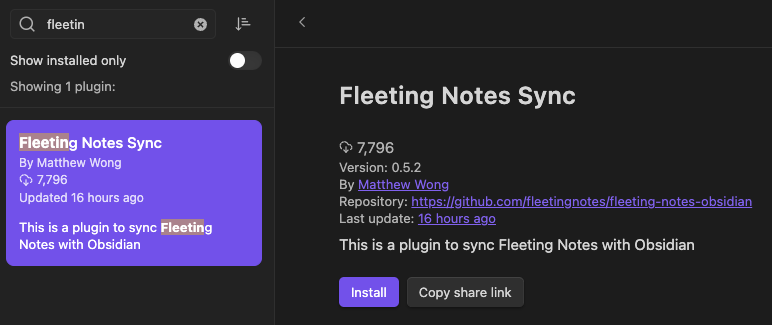
- Go to the plugin settings and login to the account you setup within Fleeting NotesHow to Sync Fleeting Notes with ObsidianFleeting Notes is a separate network of notes outside of Obsidian. The goal of this plugin sync both these networks of notes into one! Below are step-by-step instructions on how to do this. Also, checkout my youtube video if you like that format better. Installation / Setup 1. Before you begin, you'll need to create an account in the Fleeting Notes App. You can do this by navigating to the settings and registering. Fleeting Notes authentication form 1. Go to Settings > Community Plugin an
- Scroll to the bottom of the settings page and enable "Sync Obsidian
[[links]]to Fleeting Notes"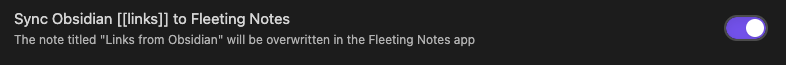
- Once you've enabled it, in Fleeting Notes you should see a new note titled "Links from Obsidian" within the Fleeting Notes app.
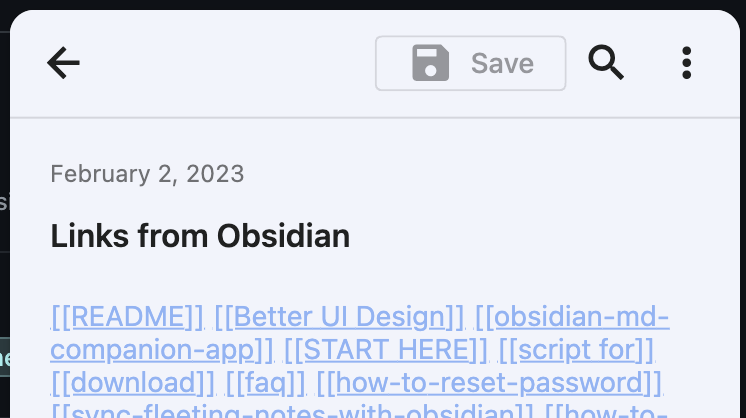
- Now whenever you type
[[, you will get the same link suggestions you see in Obsidian.
