🗞 A fresh new UI, a sidebar in the browser extension, and more amazing updates!
Everything I work on must either reduce the friction in note-taking or make Fleeting Notes better integrate with your workflow.
- A new sidebar and a way to sync your Obsidian links to Fleeting Notes. See the latest updates with what I've been working on and some new features I think you might find cool.
- It takes time to build a new UI. Follow my journey with building the new UI for Fleeting Notes with a sneak preview of what it might look like.
- A boost in revenue from $288 / month to $313 / month and what it will take for me to quit my full-time job.
Shiny New Features you may have been waiting for.
So while waiting on the UI design changes, I'll need to spend the other time working on other things that aren't related to my app. But, I'm excited to share with you the new feature about to be released: the browser extension sidebar! Rather than having an obtrusive popup in the browser extension, there is now a sleek sidebar that can be used to take notes. If the GIF below isn't enough of an intro, feel free to watch a clip of me introducing the sidebar (3 min).
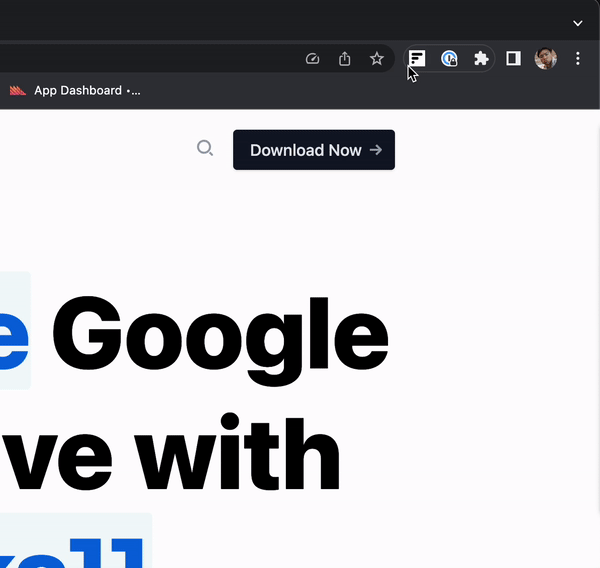
On top of adding the new sidebar feature, I've also added the ability to make Obsidian backlinks popup as link suggestions. With this feature, you can see all the links as suggestions within Fleeting Notes! Checkout how to set that up belowHow to Sync Obsidian [[links]] into Fleeting Notes1. Install the Obsidian plugin (v0.5.2+) Browse Community Plugins 1. Go to the plugin settings and login to the account you setup within Fleeting Notes 1. Scroll to the bottom of the settings page and enable "Sync Obsidian [[links]] to Fleeting Notes" sync-obsidian-links.png 1. Once you've enabled it, in Fleeting Notes you should see a new note titled "Links from Obsidian" within the Fleeting Notes app. links-from-obsidian.png 1. Now whenever you type [[ , you will get the same link sug:
- Install the Obsidian plugin (v0.5.2+)
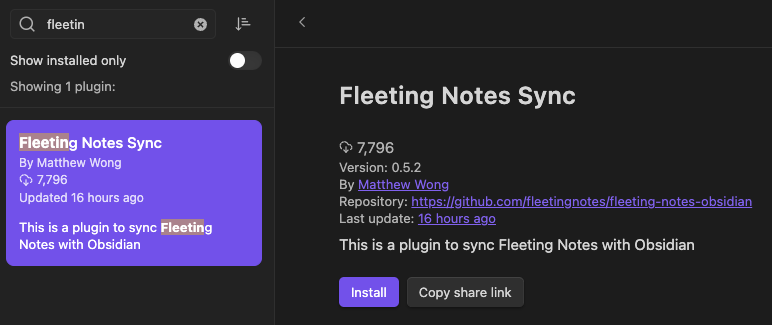
- Go to the plugin settings and login to the account you setup within Fleeting NotesHow to Sync Fleeting Notes with ObsidianFleeting Notes is a separate network of notes outside of Obsidian. The goal of this plugin sync both these networks of notes into one! Below are step-by-step instructions on how to do this. Also, checkout my youtube video if you like that format better. Installation / Setup 1. Before you begin, you'll need to create an account in the Fleeting Notes App. You can do this by navigating to the settings and registering. Fleeting Notes authentication form 1. Go to Settings > Community Plugin an
- Scroll to the bottom of the settings page and enable "Sync Obsidian
[[links]]to Fleeting Notes"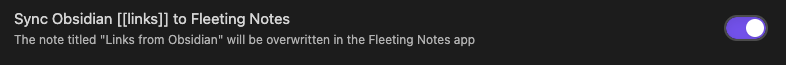
- Once you've enabled it, in Fleeting Notes you should see a new note titled "Links from Obsidian" within the Fleeting Notes app.
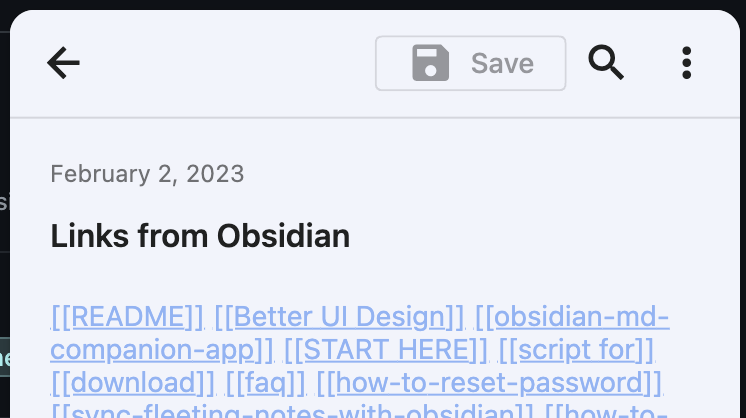
- Now whenever you type
[[, you will get the same link suggestions you see in Obsidian.
In addition to the above, I'm also working on adding these features in the coming week or so. Checkout my roadmap for the most up to date information:
- Add safari browser extension support
- Fix bug where there is no error message on incorrect login
- Get metadata from source URL
Also, if you have any feature requests, don't hesitate to reply back to this email with what you'd like or file your own feature request.
My journey towards a new UIMy journey towards a new user interfaceOne thing I learned from building a new UI is that it's not possible to build a UI in one go and have it deployed to the user. The reason being that major UI changes forces users to relearn the user interface making for a bad experience. So, as much as I wish to throw the new UI out there immediately, I'll need to go through multiple stages of internal / beta testing before I put it out in the wild. When I first tried to design a UI by myself I had a grand plan to completely re-work my way, but
One thing I learned from building a new UI is that it's not possible to build a UI in one go and have it deployed to the user. The reason being that major UI changes forces users to relearn the user interface making for a bad experience. So, as much as I wish to throw the new UI out there immediately, I'll need to go through multiple stages of internal / beta testing before I put it out in the wild.
When I first tried to design a UI by myself I had a grand plan to completely re-work my way, but I soon realized that I was only complicating the UI. After a few conversations with my UI designer, I realized that the interface needed to be optimized for the main workflows of the app which is to take notes quickly, build links, and find notes created from the past. What I had created was complicated to learn, had unexpected behaviours from certain interactions and required documentation to know what was going on. That being said, I'm glad I realized this before I put it out into the world. If you're interested in what I have created so far, you can try it out at this link or just look at the screenshot below:
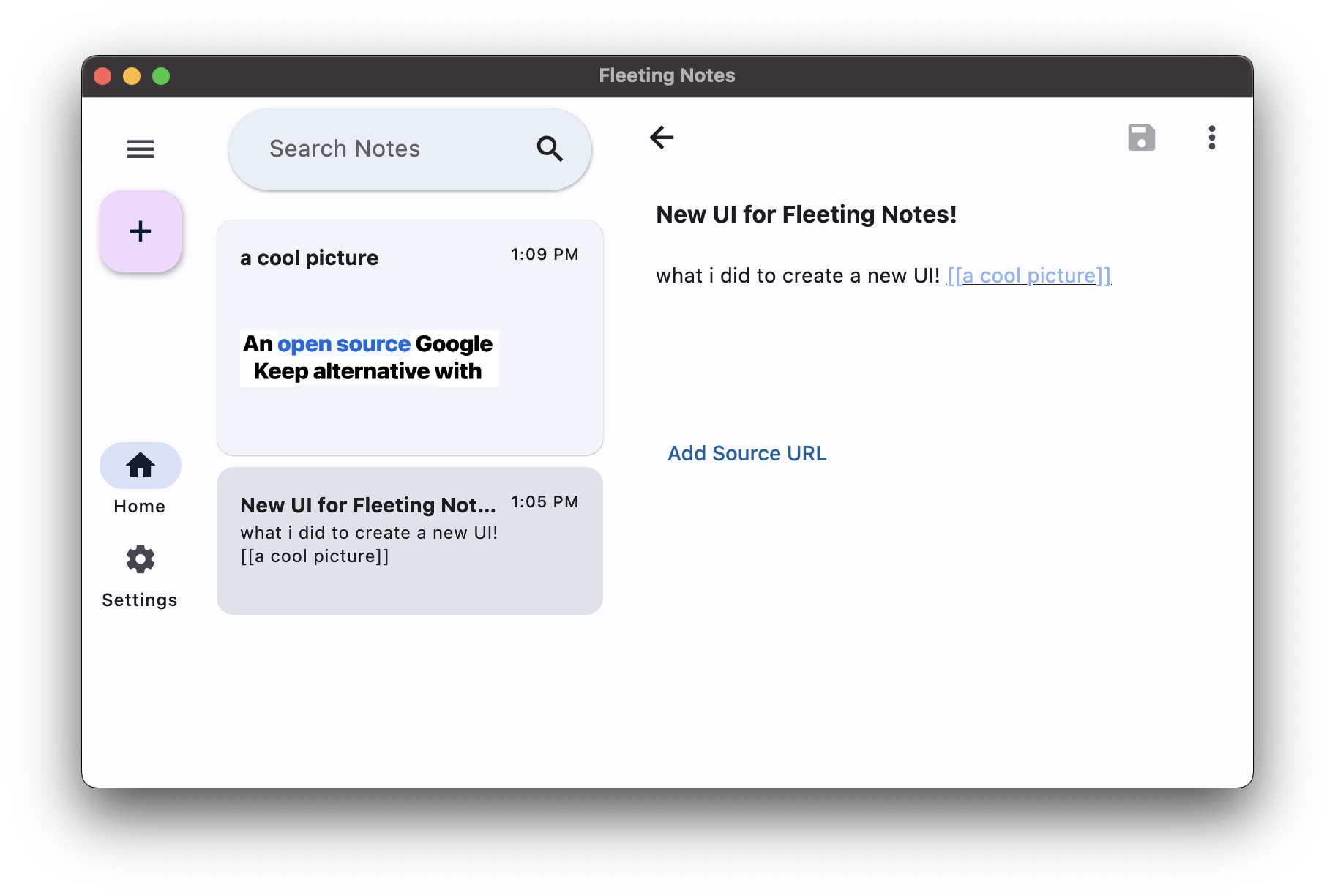 As of this writing, I'm currently waiting for my UI designer to get back to me with some new iterations of the UI. The plan is to continue to iterate on the design up until Feb 10 and finalize the design there. Once I do that I'll need to integrate that into the app which will take a few days and I estimate we'll have the new UI released mid-late february.
As of this writing, I'm currently waiting for my UI designer to get back to me with some new iterations of the UI. The plan is to continue to iterate on the design up until Feb 10 and finalize the design there. Once I do that I'll need to integrate that into the app which will take a few days and I estimate we'll have the new UI released mid-late february.
By the way, if you're interested in doing some beta testing, schedule a meeting with me for some UI testing trials!
A personal update: When will I quit my job?
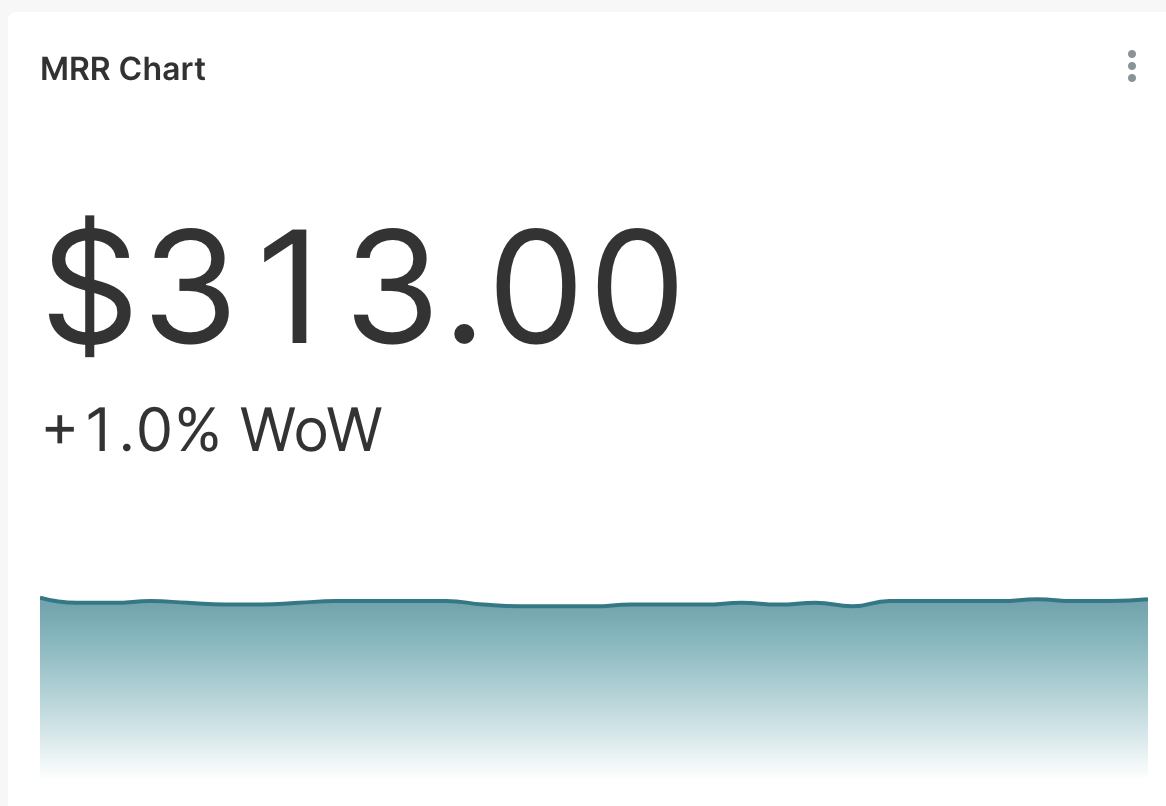
Two weeks ago, I was roughly sitting at around $288 / month in recurring revenuemonthly-recurring-revenueMonthly Recurring Revenue (MRR) is the predictable total revenue generated by your business from all the active subscriptions in a particular month. https://www.zoho.com/subscriptions/guides/what-is-monthly-recurring-revenue.html and this week I've managed to increase that to $313 / month. I'm proud of the increase but it's not nearly at the levels needed to quit my full-time job. My goal is to generate around $1500 of monthly recurring revenue a month before I can comfortably quit my job and commit 100% of my working hours towards Fleeting Notes. Despite a tough goal, I'm aiming to reach this point by mid-2023. By this point I should have the new UI design, an extendable plugin system, and desktop support.
My hope is to make Fleeting Notes the absolute best companion app to Obsidian and other note-taking apps.
Anyways, that's a wrap for this newsletter! Again, if you have any thoughts you'd like to share, please don't hesitate to hit the reply button and reach out to me.
