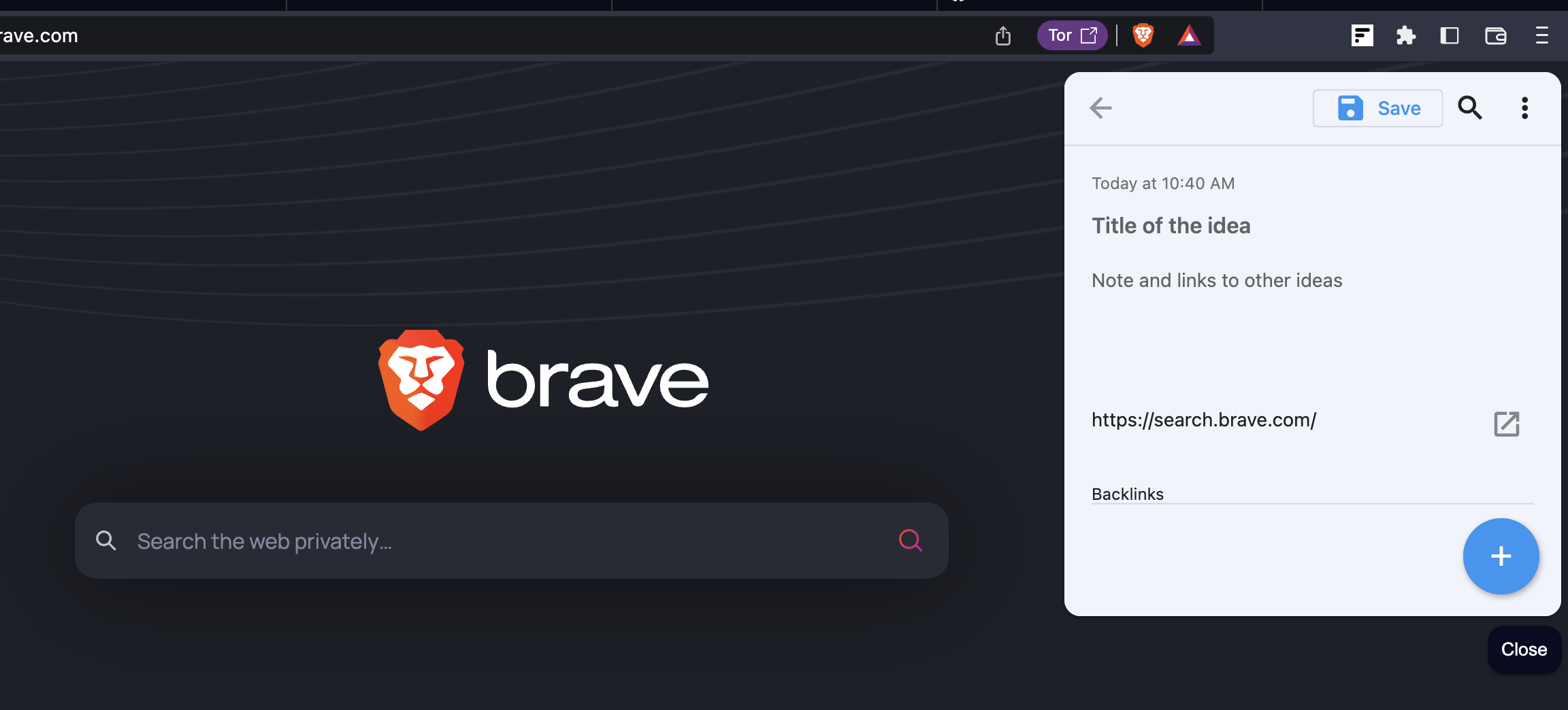Install Fleeting Notes in Brave browser
- Go to the chrome extension store and download the Fleeting Notes app
- Go to the brave cookie settings by navigating to below URL:
brave://settings/cookies
- Scroll down to
Sites that can always use cookiesand click "Add" (this enables cookies which is needed to display the sidebar)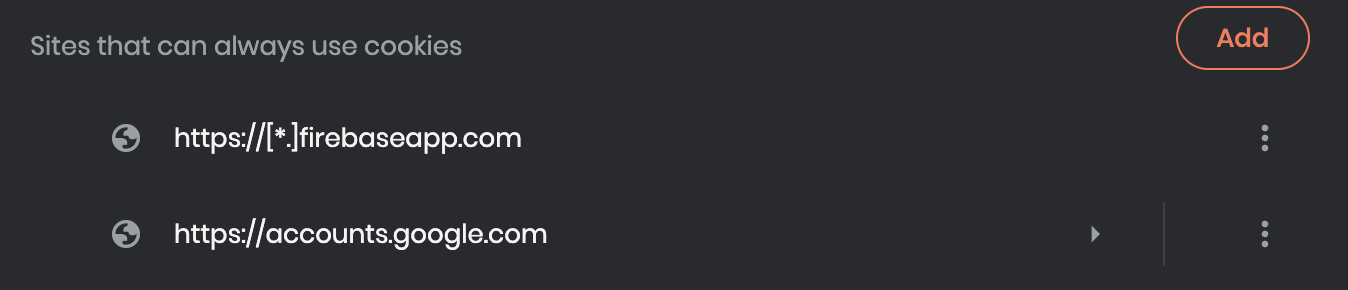
- Paste the URL below into the text field.
chrome-extension://gcplhmogdjioeaenmehmapbdonklmdnc/*
- Open the Fleeting Notes extension and see that the sidebar is not blank anymore