How to access Fleeting Notes customer portal
- Go to https://payments.fleetingnotes.app
- Log in to your account, then click "Access customer portal" (and give it some time to load)
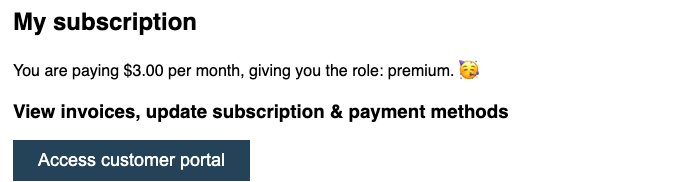
- Now in the customer portal you will be able to:
- Cancel your subscription
- View receipts / invoices
- Update billing information
